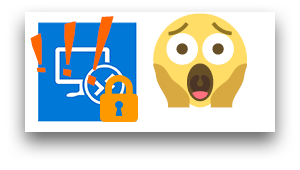Windows
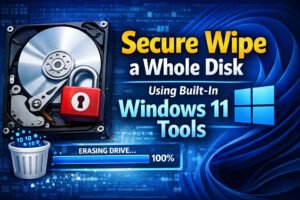
How to Wipe a Hard Drive in Windows 11 | Cmd Tools
How to Rebuild the Icon Cache in Windows 10 and 11

How to Remove Password From Windows Account | CMD

How to Get Effective Teams User Policies Per User

How to Remove Creative Cloud Files Shortcut from File Explorer Windows 11

How to Create Self-Signed SSL for WebSites with PowerShell

How to Create Self-signed Client Authentication Certificate with PowerShell

How to Delete Gallery from File Explorer Windows 11

Robocopy Usage Examples to Sync Only Altered Files/Folders

Restore Classic Right-click Menu in Windows 11

Take Ownership and Grant Permission in Windows | TAKEOWN & ICACLS
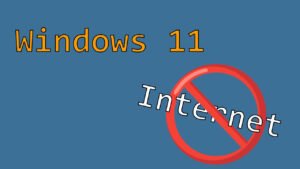
How to Install Windows 11 without Internet Connection

How to Install Windows 11 on any Computer
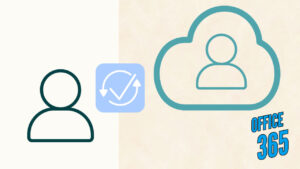
How to Detach and Attach Office365 Accounts to Hybrid User

How to Test Open Port in PowerShell

How to Securely Wipe a Disk in Windows 10 – No Extra Software Needed!

How to set localhost IPv4 instead of IPv6

Get-ADGroupMember : The size limit for this request was exceeded

How to get the UPN of current user with PowerShell (Cmd)
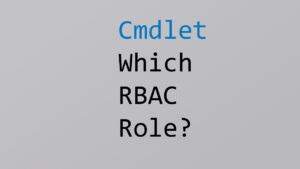
What admin role needed to run a specific cmdlet

Restore AD Active Directory Object – Tombstone Reanimation

How to Query and Restore Deleted AD Users with PowerShell

Fix 100% disk usage in Windows 10 with slow HDD

How to Flush ARP cache in Windows, Linux and MacOS

Ping Sweep Without Nmap with Native Tools in Linux, Windows, macOS

How to Log Out Users from Windows servers and computers Remotely

Windows Timestamp Converter Online and in PowerShell – Integer8

How to Export Users from Nested AD Groups
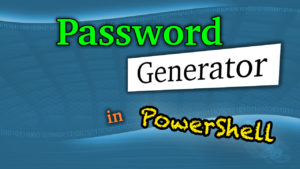
Random Password Generator in PowerShell

How to Seize FSMO Roles

How to Transfer FSMO Roles

What Happens When a FSMO Role Fails

FSMO Roles Simply Explained

ONLINE Distinguished Name to Canonical Name Converter
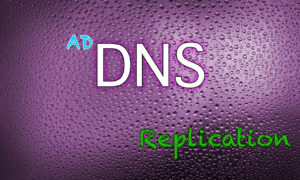
Immediate AD DNS Replication

FIX: Is Office365 MFA still enforced, although it looks disabled?
This is because 'Security defaults' are enabled in your tenant. To disable it open the Azure portal: https://aad.portal.azure.com Under 'Azure Active ... [Read More]

Dealing With SUPER LONG file path in Windows

Kibibytes, Mebibites, Gibibites!

Windows 2019 SSTP Server with only ONE NIC – Quick Guide
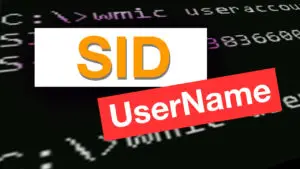
SID to SamAccountName and vice-versa
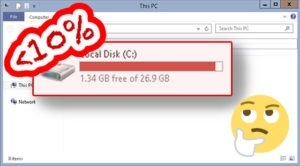
LOW Disk Space – Detailed Windows Cleanup Steps
- Delete files from c:\windows\temp
- Download and run TreeSize to see what uses up ... [Read More]

How to Install a new Microsoft Exchange 2019 Server – Step by Step

Join RHEL or CentOS 8 to an Active Directory Domain using SSSD
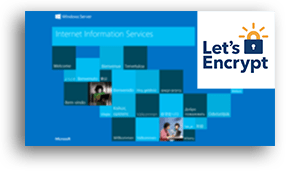
Install Let’s Encrypt SSL for IIS – Step by Step