Quick Cleanup List
When disk is almost full there here is a quick list I usually go through to recover some free space:
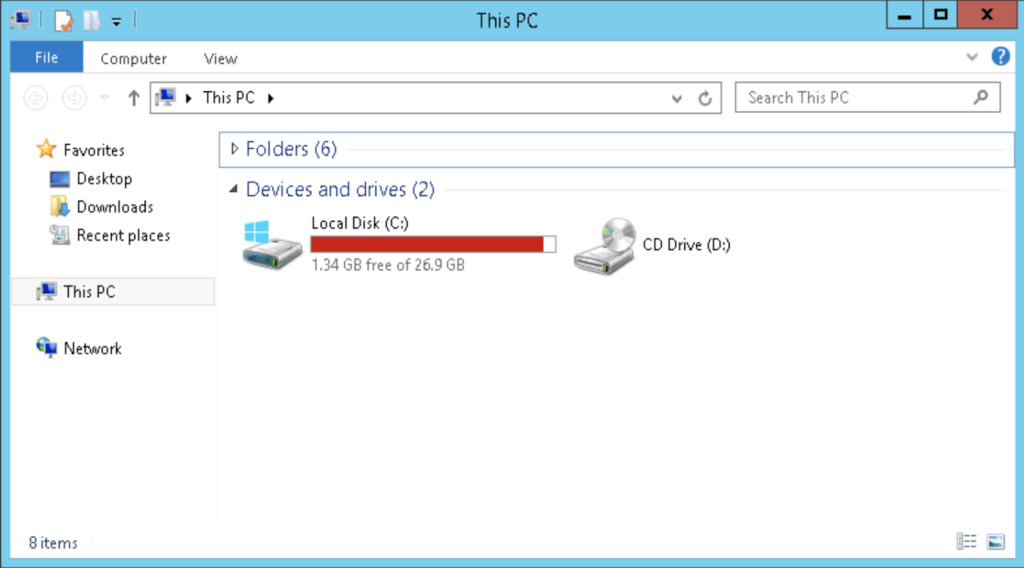
-
Delete files from c:\windows\temp
-
Download and run TreeSize to see what uses up the most space
-
cleanmgr
-
clear up superseded or unused system files from c:\Windows\WinSxS
1. Clean up Temp
2. Run TreeSize to see what directory uses up the space
Download the portable version from here. Run it to see the largest folders in the filesystem. This way you might identify unneeded large chunks of data that can be removed to get back a few MB or GB.
3. Run cleanmgr
On Windows 2012R2 and later versions cleanmgr,exe is not installed in Windows by default. We need to install the Desktop Experience feature to make it available
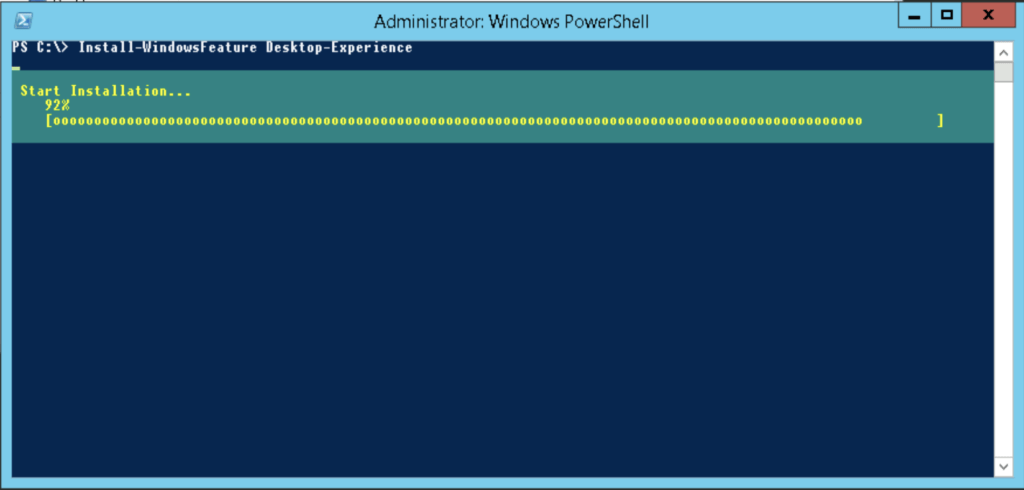
Install-WindowsFeature Desktop-Experience
Run cleanmgr.exe and clean up the system. In many cases the utility frees up less space than expected, then see step four!
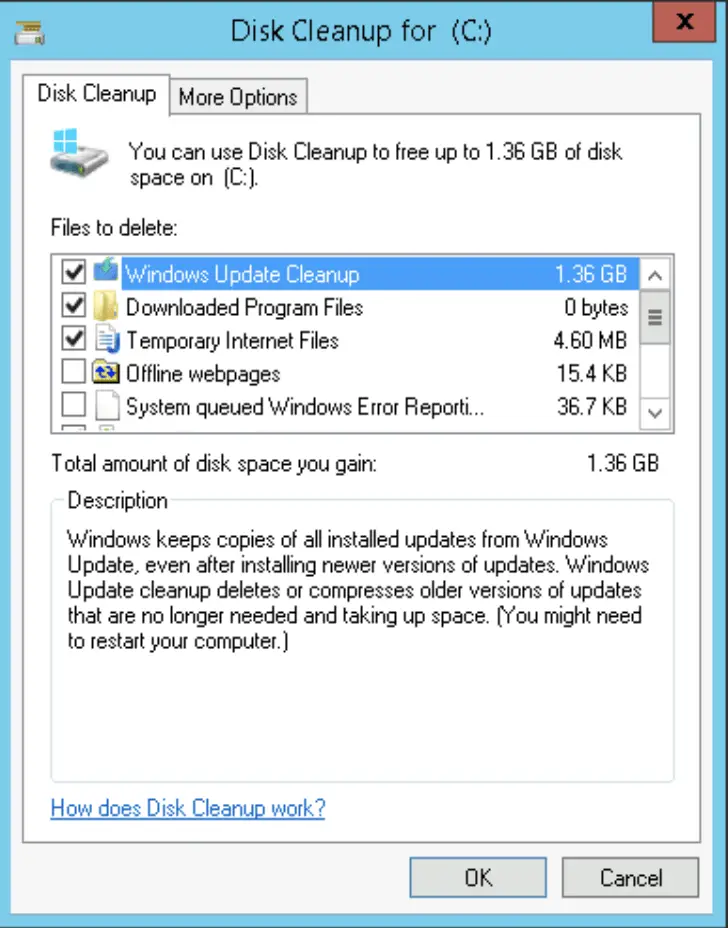
4. Clean up superseded system packages
Windows store old, superseded or not installed system packages in the WinSxS directory in the Windows folder. Windows have the capability to go through that repository and clean it up.
# Analyze the contents of the WinSxS directory
Dism.exe /Online /Cleanup-Image /AnalyzeComponentStore
# Clean up normally, this runs as schedules task regularly
Dism.exe /Online /Cleanup-Image /StartComponentCleanup
# Clean up all versions so updates cannot be rolled back
Dism.exe /Online /Cleanup-Image /StartComponentCleanup /ResetBase
# Clean up all versions so Service Packs
Dism.exe /Online /Cleanup-Image /StartComponentCleanup /SPSuperseded
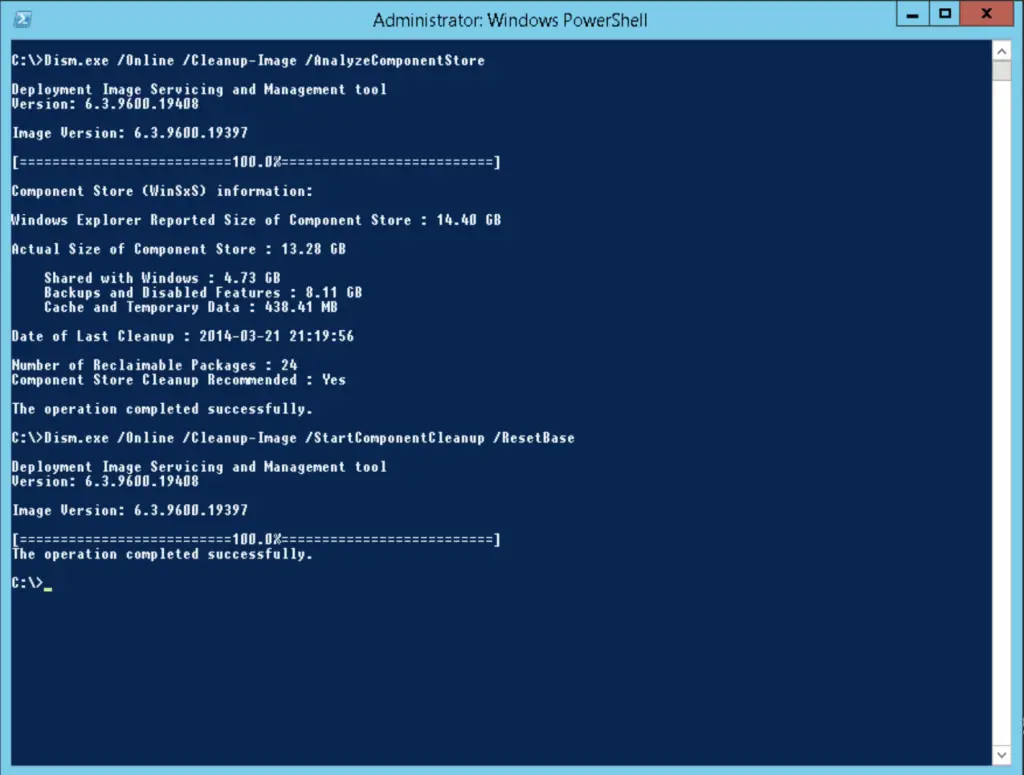

Comments