Are emails deleted forever in Exchange?
Obviously if you delete an email the normal way, it will be put in the "Deleted Items" folder inside your mailbox. But what happens if you delete them even from there? Or straight hard-delete emails (holding the SHIFT key while deleting them)? Are those emails gone forever?
The answer is: NO.
Exchange stores even hard deleted emails for a specific period of time. This is called the retention period, which is 14 days by default but can be amended as needed. In Office365 the maximum value is 30 days.
Example
John Doe had too many messages, so his mailbox stopped receiving new mail. He deleted 400MB of emails, now the size of his mailbox is roughly 1.95GB, as seen in the screenshot.
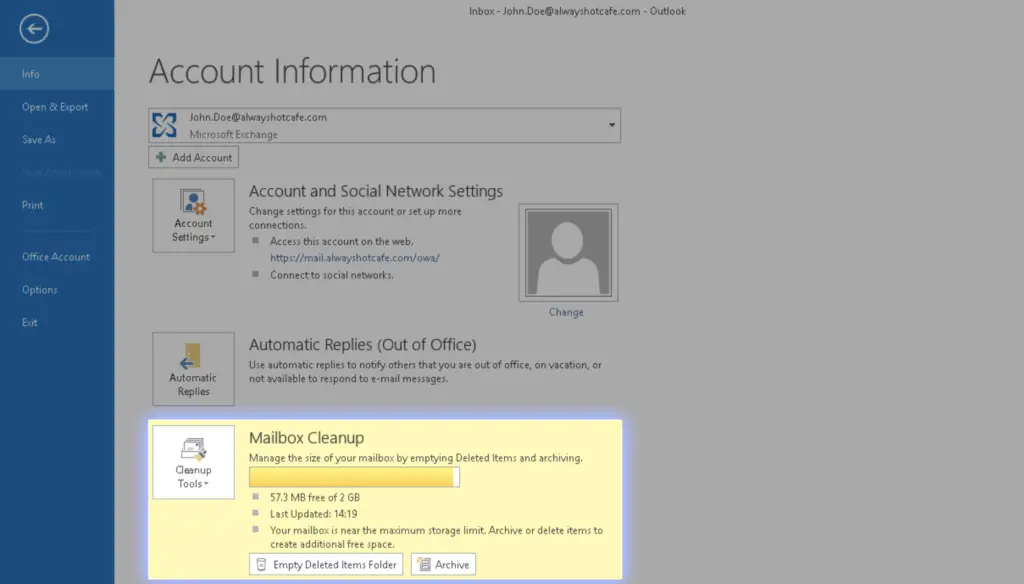
But is that 400MB gone forever?
If we check the server, we see that the total mailbox size is indeed 1.944GB, and we also notice that there is a TotalDeletedItemSize property displayed. That contains the deleted items for the retention period, even if he hard-deleted them so they don't use up more space in the mailbox!
PS C:\> Get-MailboxStatistics jdoe | fl Total* TotalDeletedItemSize : 394.9 MB (414,046,619 bytes) TotalItemSize : 1.944 GB (2,087,311,146 bytes) PS C:\>
Restore or Purge Hard-Deleted Items
That's great, but how do we restore those hard-deleted messages? Or just the opposite: we might need to ensure that emails are truly purged from a mailbox immediately, bypassing the retention period.
We simply need an Outlook client. After opening John's mailbox, we navigate to the "Folder" tab on the top menu, and click on "Recover Deleted Items". There we can find his hard-deleted messages, and either restore them, or purge them forever.
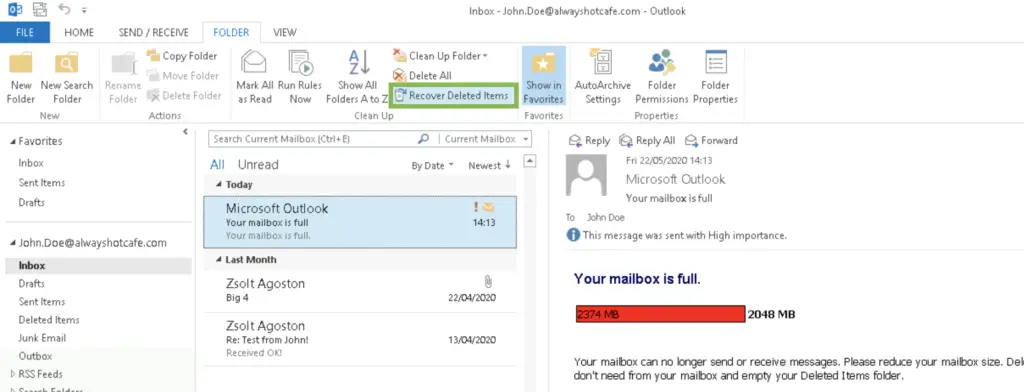

Comments