To convert users from on-prem synced to fully cloud managed type, we have two options. One is to cut DirSync altogether, which will put users to a soft-deleted state from which we restore them. The other way is to only stop syncing selected users, and restore those from their dormant state.
1. Cut Azure AD Sync for the organization
To cut sync:
a. uninstall the Azure AD Sync tool from the on-prem server it is installed on.
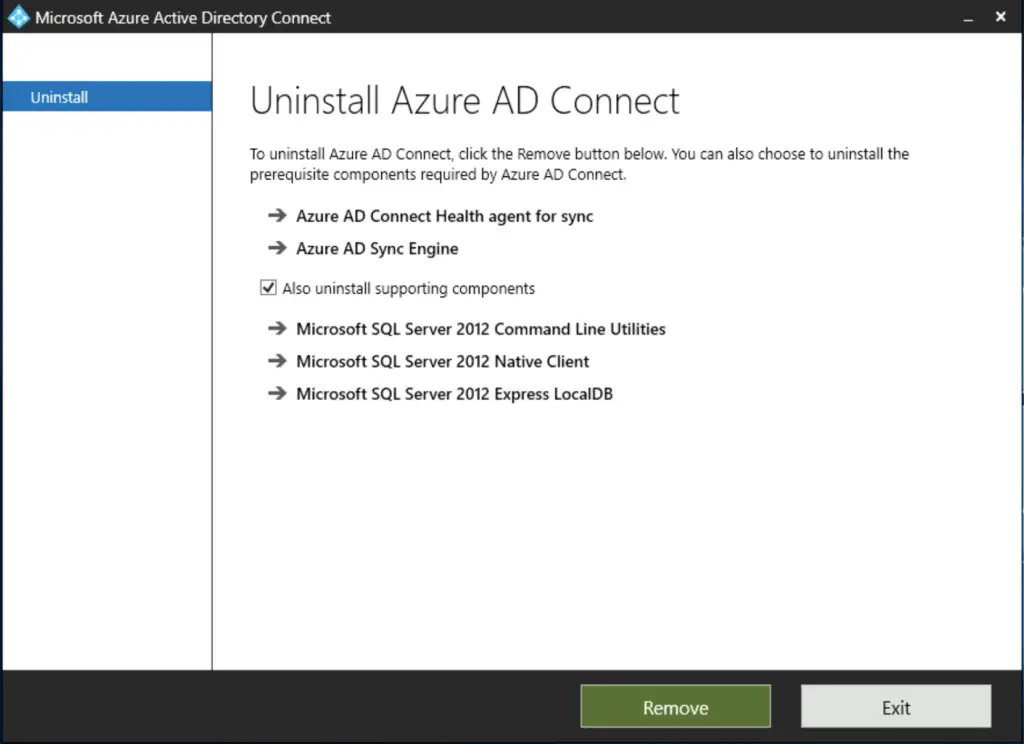
b. run the following command to make the cloud aware of the absence of the sync cycles in the future:
PS C:\> Set-MsolDirSyncEnabled -EnableDirSync:$false # Verify that sync is disabled (Get-MSOLCompanyInformation).DirectorySynchronizationEnabled False
2. Convert only selected users
It's possible to convert a synced user account to cloud managed to make it fully editable in the cloud. Note, that after the conversion, changes to the ad-user account, for instance name, location, password changes are NOT synchronized to the cloud!

Comments