Messages with Private type
A user calls you because one of her shared mailboxes shows an unread message in it's inbox, but the message doesn't show up when she opens the inbox folder!
You check, and she has "FullAccess" rights for the mailbox. So why is she not able to view the message?
This phenomenon is common with shared mailboxes. The simple explanation is that users even with "FullAccess" rights cannot view Private type messages.
To make them visible, the users need to be added to the shared mailbox's Delegate list.
You'll need to use Outlook for this task, we go through an example to see exactly how. Our fictional user, Alice has a shared mailbox mapped in her outlook profile, called Info. A user called "Customer" sends a private message to the Info mailbox, which Alice cannot view.
1. Send a "private" test email
First, "Customer" user sends an email message to the Info mailbox. It's a normal message, except in the top menu, under Options > More Options > Settings, the Sensitivity value of the message is set to Private.
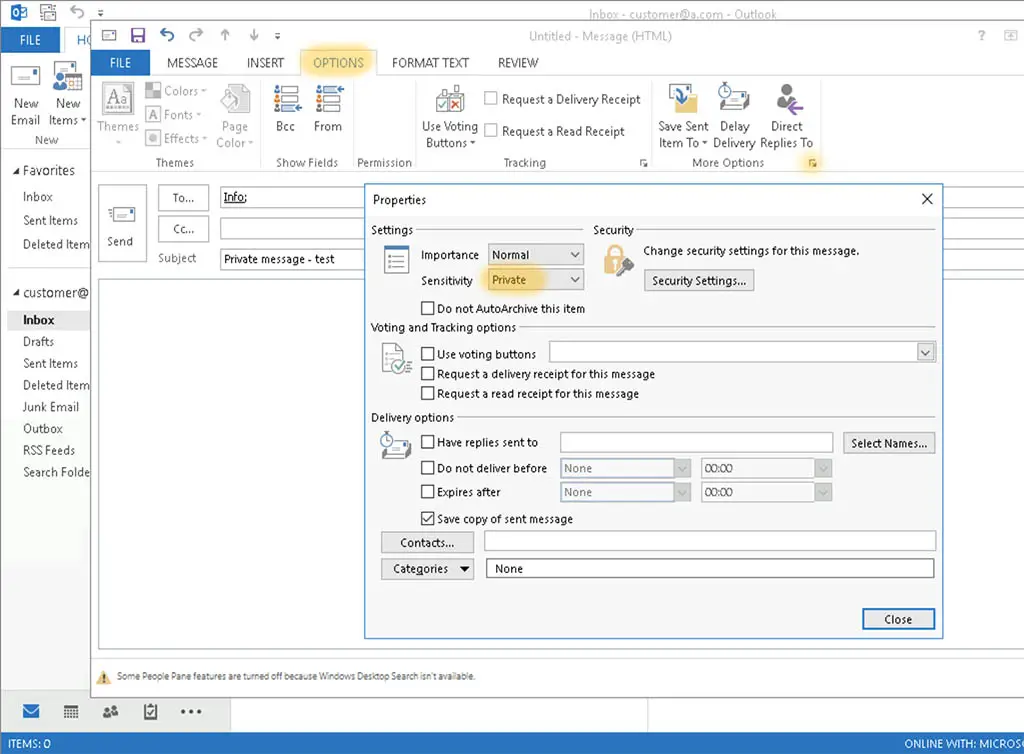
2. Alice cannot view the new message
Alice has the Info share mailbox mapped in her Outlook profile. She checks her Outlook and realizes that there is one unread message in the Info/Inbox folder, but when she opens the mailbox, no new messages are showing up in the message list.
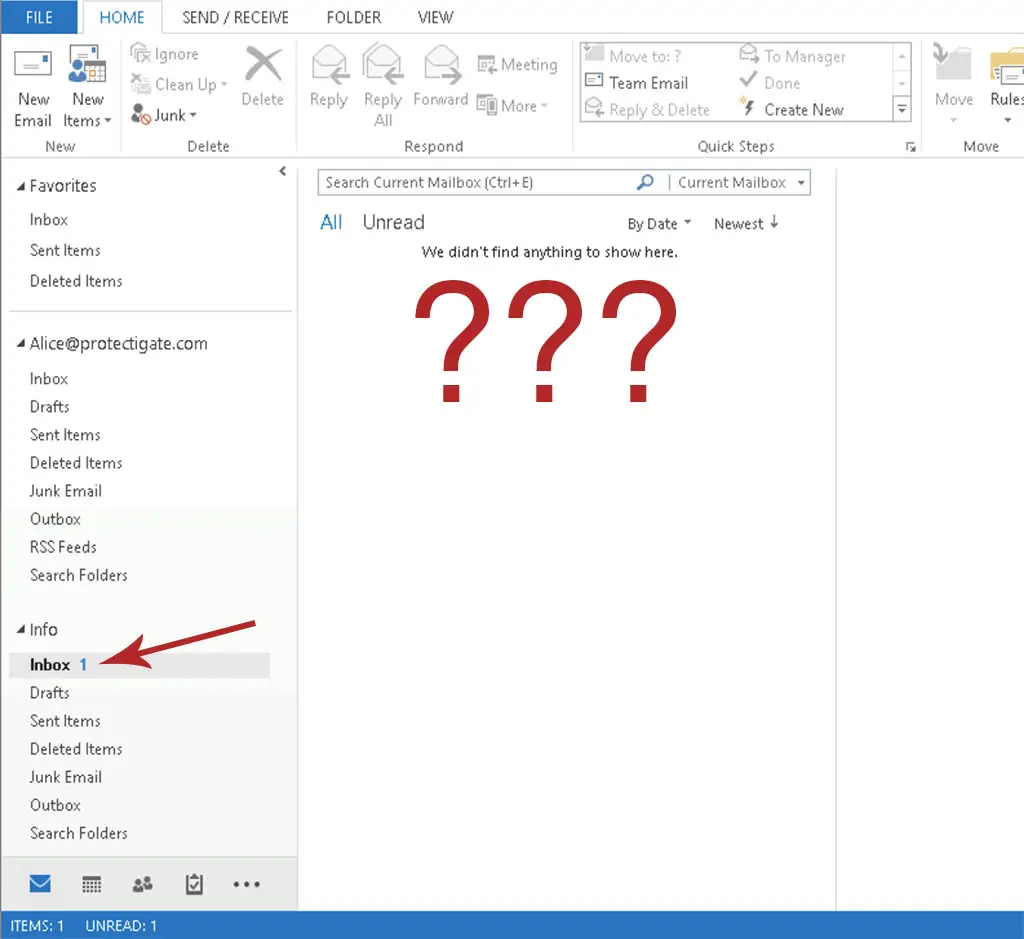
To fix the issue, the Info mailbox needs to be opened by someone with FullAccess privileges (even by Alice), where Alice needs to be added to the Delegates list.
3.a. Create a new profile for the Info mailbox
In Control Panel > Mail > Show Profiles, add a new profile called Info. On the next screen type in the primary SMTP address of the Info mailbox, leave the password field empty.
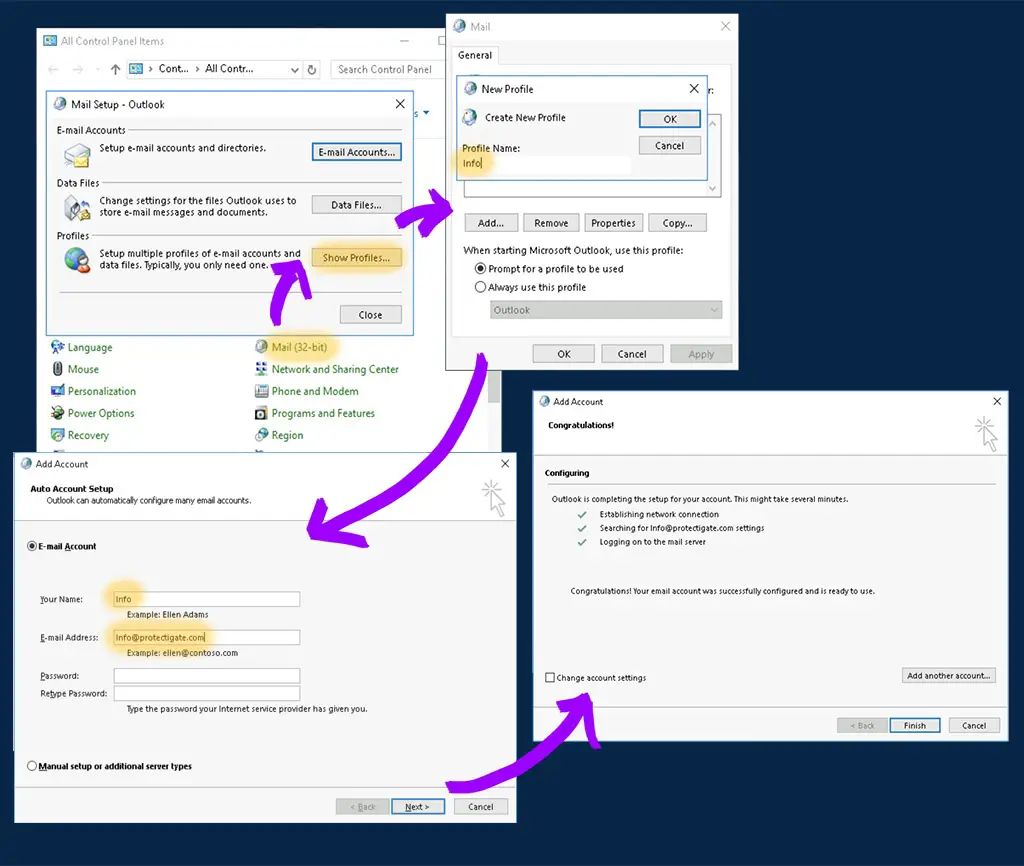
3.b. Add Alice to the Delegates list
If File > Account Settings > Delegate Access, click on the Add button, select the user(s) or group(s) you want to see the private messages in the Info mailbox.
Make sure that the "Delegate can see my private items" box is checked. Change all the other options above to "None", as they are not needed.
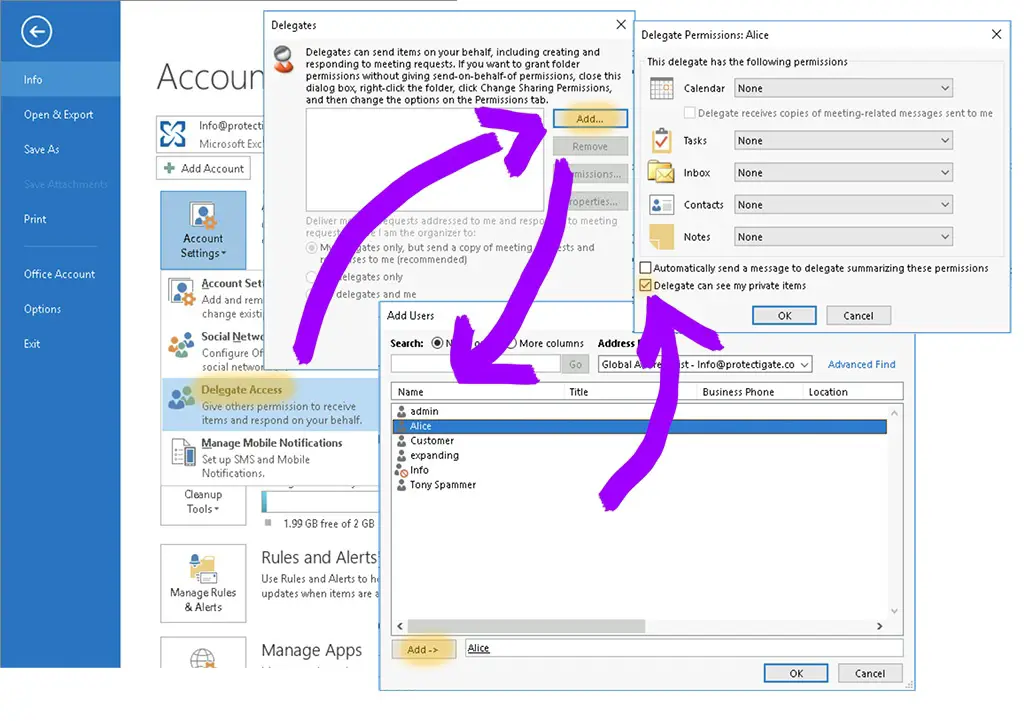
4. Alice confirms having access to private items
Now Alice should be able to view all the private type items in the Info mailbox.
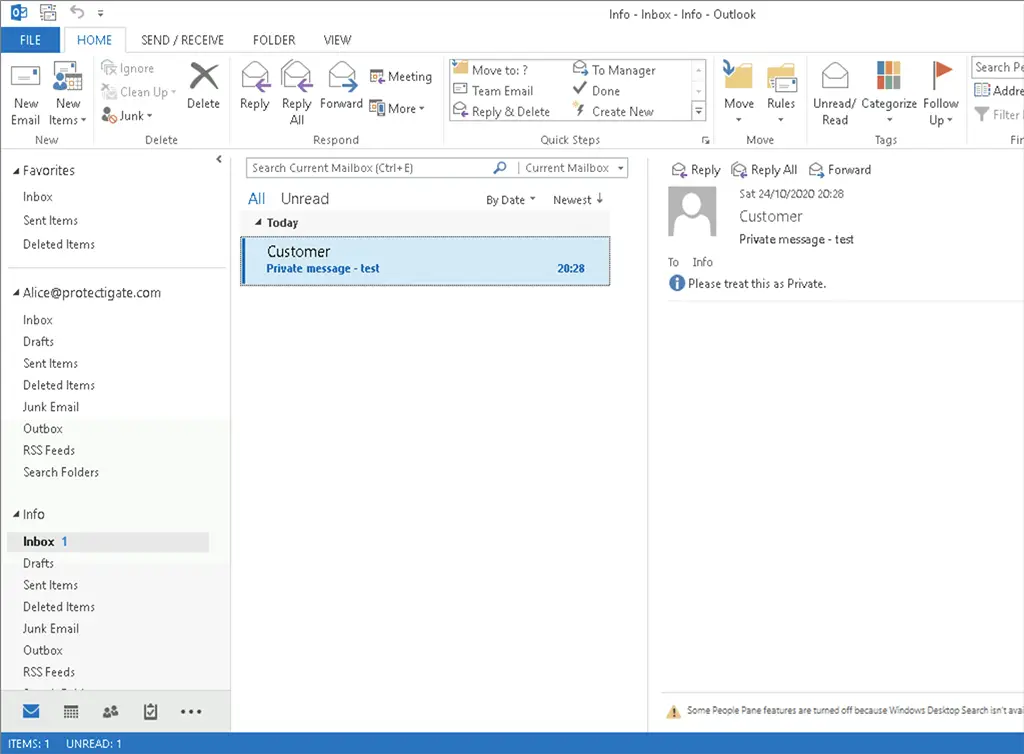

Comments