Exchange - like most of the other email systems - limits the maximum size of incoming and outgoing messages. There are three layers where these limits can be set: system-wide, on the send- and receive connectors and on individual mailboxes. We retrieve each limits by running the following commands:
Our goal is to allow 200MB messages in and out, let's see how we accomplish it.
1. System-Wide
By default both the maximum send and receive size is 10MB system-wide. This limit applies to the whole organization. We change it to 200MB
Set-TransportConfig -MaxReceiveSize 200MB -MaxSendSize 200MB
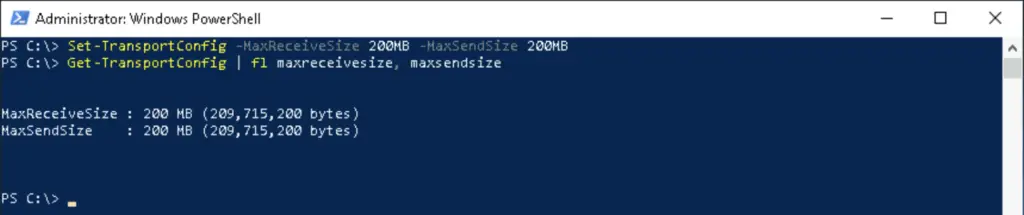
2. Set Limits on the receive- and send connectors
The default limit on receive connectors is 36MB. The following command will change the limits on all receive/send connectors to 200MB. If you only need to change it on one, you can specify the connector explicitly
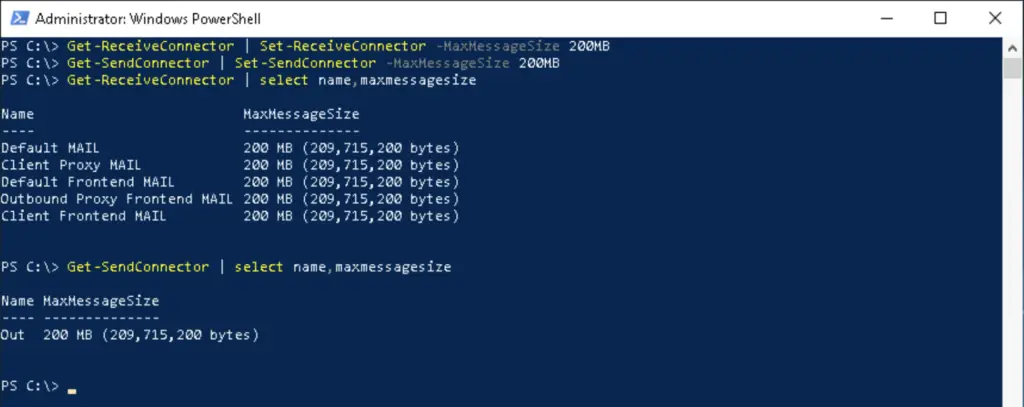
3. Limit on individual Maliboxes
Mailboxes does not have these limits by default, it depends on us if we want to set a limit for them. We set the limit to 120MB for John Doe
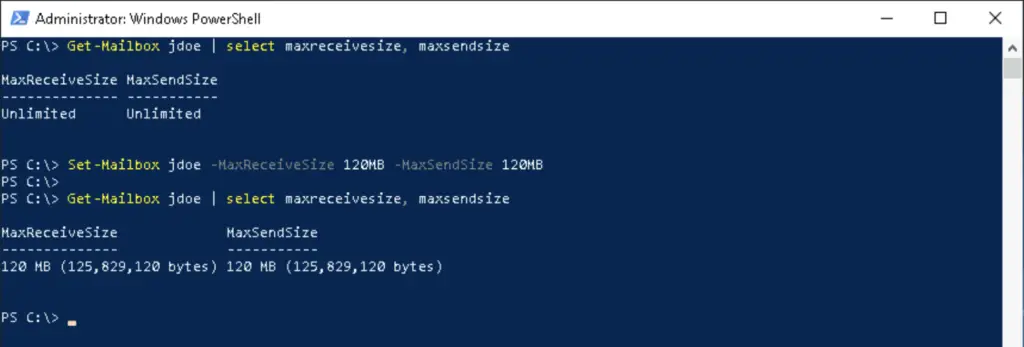
4. Limit the maximum ATTACHMENT size
If we need to specify the maxiumum attachments size we can do so by creating a new transport rule that rejects messages with attachments over a specific size.

Comments