Any kind of AD changes need to be registered on a writable domain controller. These changes include adding, modifying or deleting user- or computer accounts, group policy objects, etc. When these changes are actioned on a member DC, it takes time for that change to replicate to all other domain controllers across the domain.
In this lab we take a look at triggering instant replication of both AD objects and their special subset: DNS zones.
We use the following topology in our lab: two AD sites, one called NY and contains DC01, the other is called CA and contains DC02 and DC03 domain controllers. The link cost between the two sites is set to 1000. All servers have replication-connections with all the others, forming a proper mesh topology.
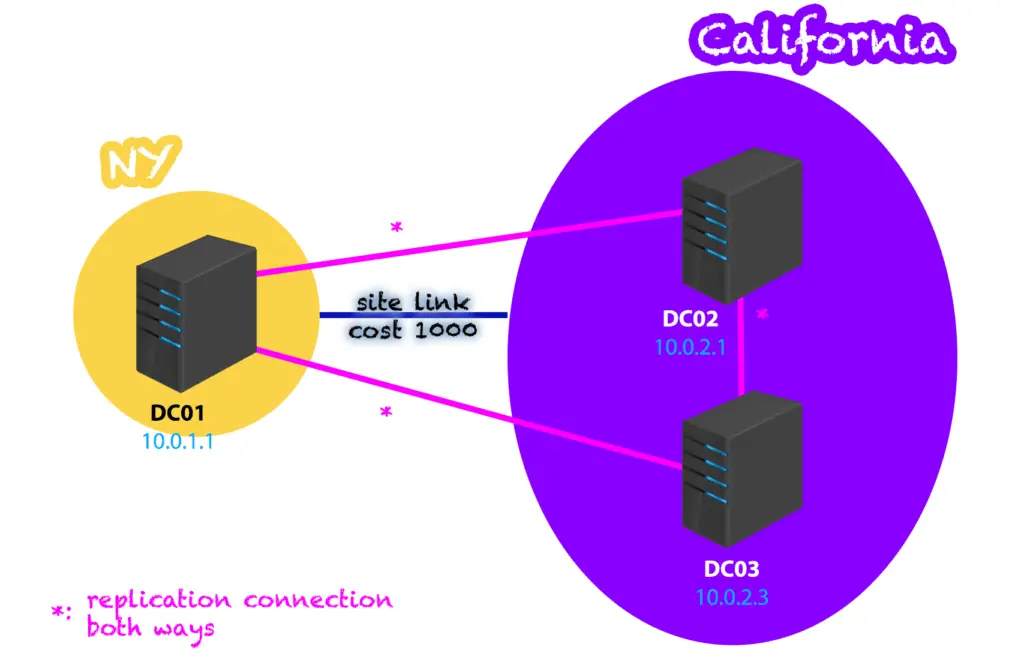
I. Active Directory Replication
1. Intra-Site replication
Replication is almost instantaneous between domain controllers in the SAME AD site. When a change happens, the source DC waits 15 seconds and then it starts notifying the partner DCs of the change, if there are multiple partners, notifications are sent 3 seconds apart to each separately. After they receive the notifications, each of them will request replication from the source.
2. Inter-Site replication
Replication between sites happen less frequently to save precious bandwidth, as sites are usually connected with slower WAN connections. By default, inter-site replication happens every 180 minutes, but can be set as low as 15 minutes if needed, using the Active Directory Sites and Services snippet.
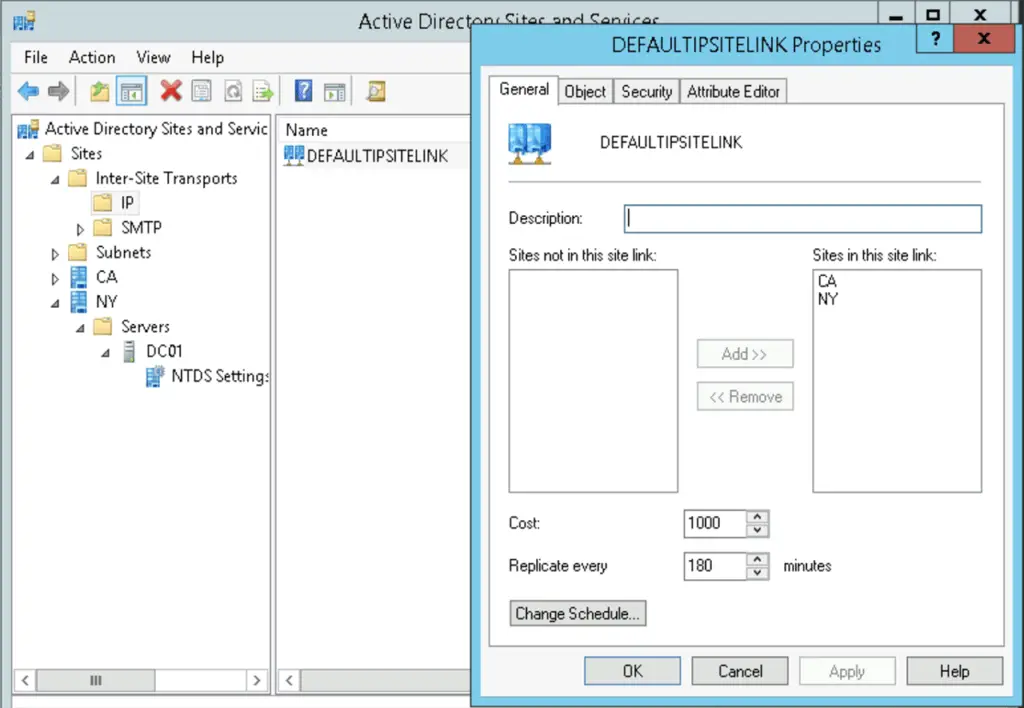
To trigger an immediate replication cycle, use the following command on a member DC:
repadmin /syncall /APed
This will trigger replication across the whole domain between all connected DCs.
Switches:
- /syncall Synchronizes a specified domain controller with all replication partners
- /A Synchronizes all naming contexts that are held on the home server
- /P Pushes changes outward from the specified domain controller
- /e Synchronizes domain controllers across all sites in the enterprise. By default, this command does not synchronize domain controllers in other sites
- /d Identifies servers by distinguished name in messages
II. DNS Replication
1. Intra-Site replication
Replication of domain record changes inside a single AD site is almost as instant as AD object replication, in our tests we added the "NewIntraTest.protectigate.com" A record on DC02. The new record was replicated within 2 minutes to DC03, without any intervention.
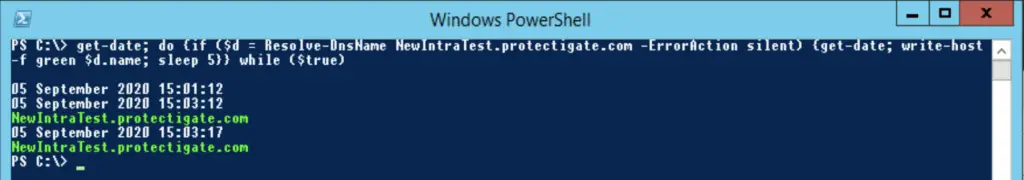
2. Inter-Site replication
Similar to the AD replication cycle, when we make DNS changes on a DC and force replication to push out changes to the other domain controllers, the DNS records are replicated as well.
However, DNS changes are polled every 15 minutes by default for AD integrated zones.
To speed up that process we can use the following command to update the zone records on the target DC after AD replication, but before DNS polling
dnscmd /zoneupdatefromds protectigate.com
The following diagram shows successful instant inter-site DNS replication.
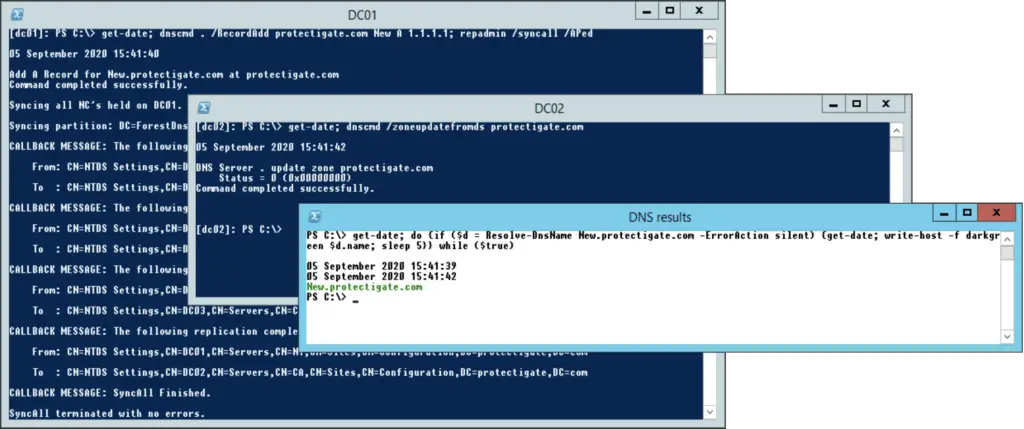

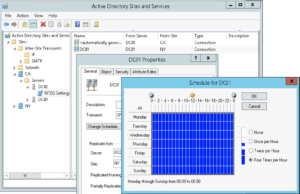 polling frequency can be set to hourly, 30min, 15min (default), or no polling in the AD Sites and Services snippet, right-clicking on individual server connections, Properties and click on "Change Schedule"
polling frequency can be set to hourly, 30min, 15min (default), or no polling in the AD Sites and Services snippet, right-clicking on individual server connections, Properties and click on "Change Schedule"
curious