The default comment form in WordPress has four fields: one for the comment itself, one for the Name, Email and there is a fourth to collect the name of the commenter's website.
I've always found the website field quite confusing and honestly, very unnecessary.
To get rid of it all we need to do is to edit the functions.php file of our theme.
Step 1 - Locate and Open function.php
a. To open the function collection file of your active theme in WordPress access the admin portal of your site on http(s)://[yoursite.com]/wp-admin
b. Next, navigate to the Appearance/Theme Editor option in the left hand side menu.
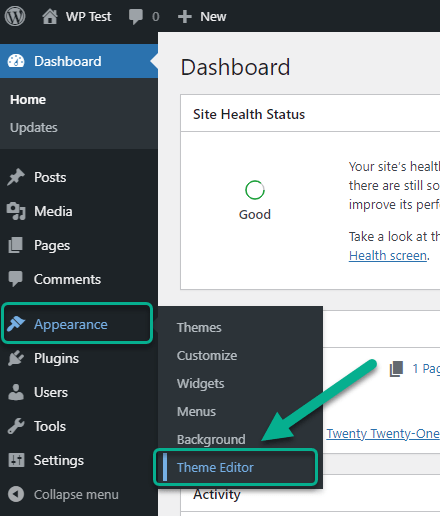
c. There, locate the functions.php file on the right hand side menu, open it.
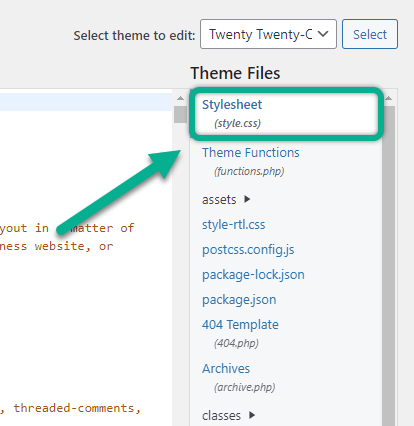
d. Scroll all the way down in the function.php file and append the following code to the very end of the file:
/* Remove website field from the comment form */
add_filter('comment_form_default_fields', 'remove_website_field');
function remove_website_field($fields) {
if(isset($fields['url']))
unset($fields['url']);
return $fields;
}
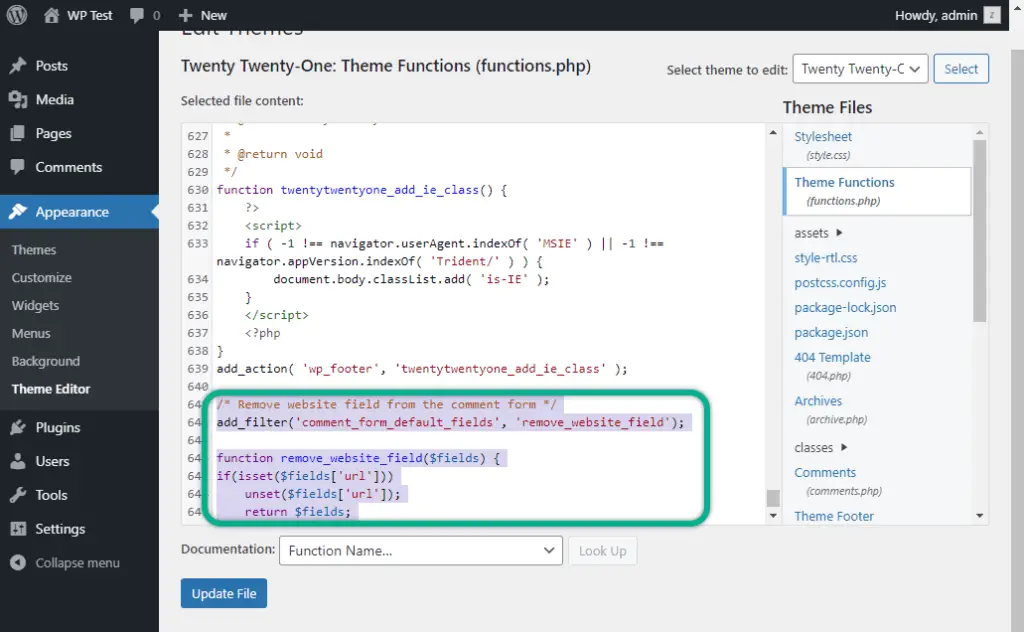
e. To save your new config, click on the Update File button
The Website field should be gone from your WordPress site as illustrated below
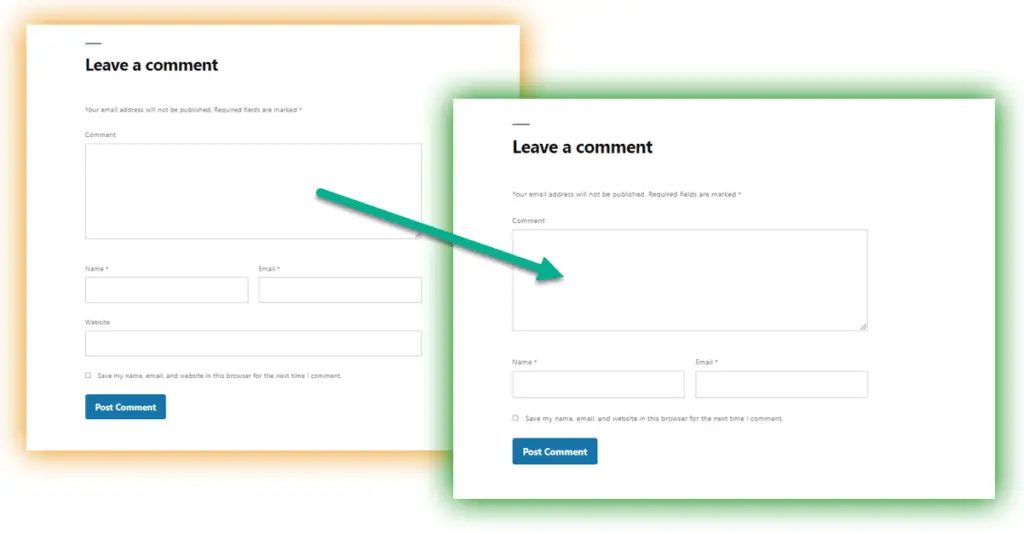

Comments