Address lists are built-in features in the Exchange messaging system, there is always at least one global address list that users can use to look up other users in the organization. They can either use the Address Book button in the main ribbon, or click on the TO: field button when creating a new email or replying to/forwarding existing ones.
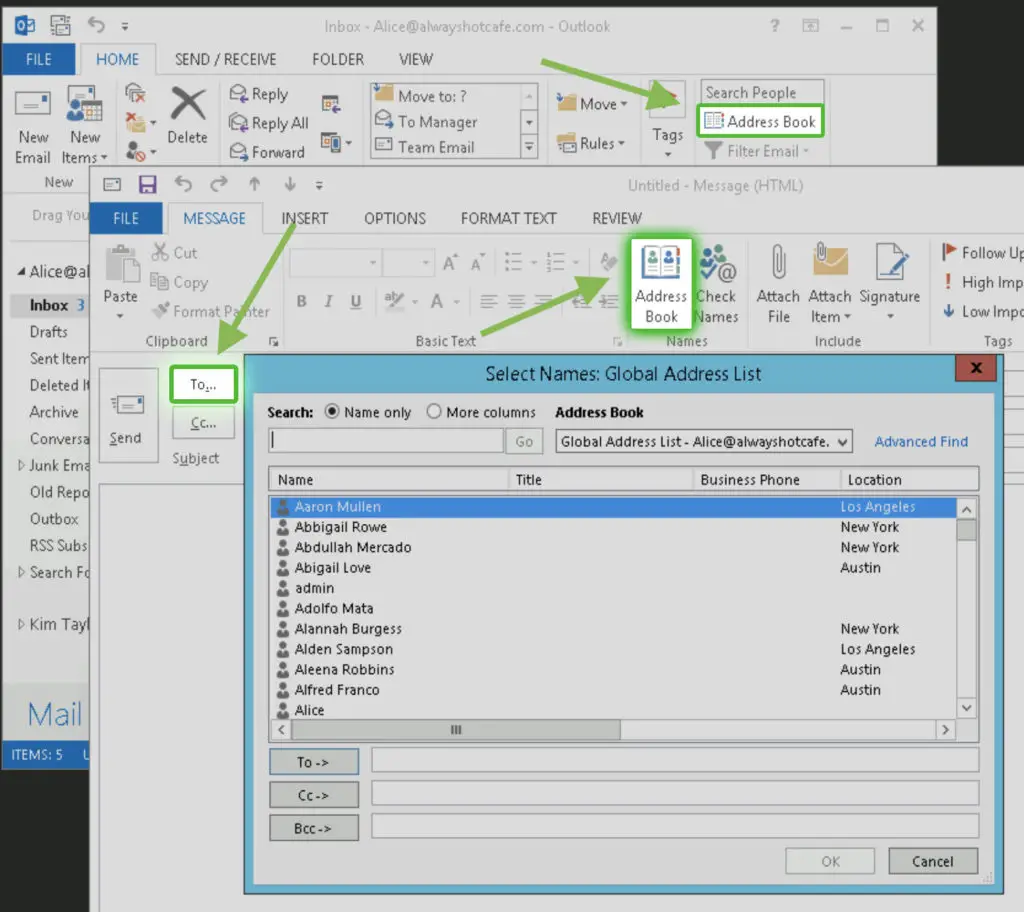
Address book changes occur when mailboxes, groups or contacts are added to the Exchange system, when they are deleted or altered. These changes to the address lists (global and custom) however do not appear straight away in the user's Outlook clients. There might be a 24 hour delay for users to see those changes in their Outlook clients.
Exchange 2010 and earlier versions updated the address lists once a day at 5am in the morning, Exchange 2013 or more recent releases replicate changes every 8 hours. Furthermore, the Outlook clients also do download the address book once a day, which might delay the process for the user even further.
If we made changes to the GAL or address lists that we want users to see ASAP, we need to do two things.
1. Server Side
On the servers we need to force an update of the GAL, all address lists and offline address books with the following commands:
Get-GlobalAddressList | Update-GlobalAddressList Get-AddressList | Update-AddressList Get-OfflineAddressBook | Update-OfflineAddressBook
2. Client Side
Even though the servers are updated with the new information, the clients will still wait for the next update to happen, exactly 24 hours after the last successful OAB download was processed on their machines, which varies from cleint to client. To force them to download the updated address books, we need to instruct the users to manually trigger it on their clients.
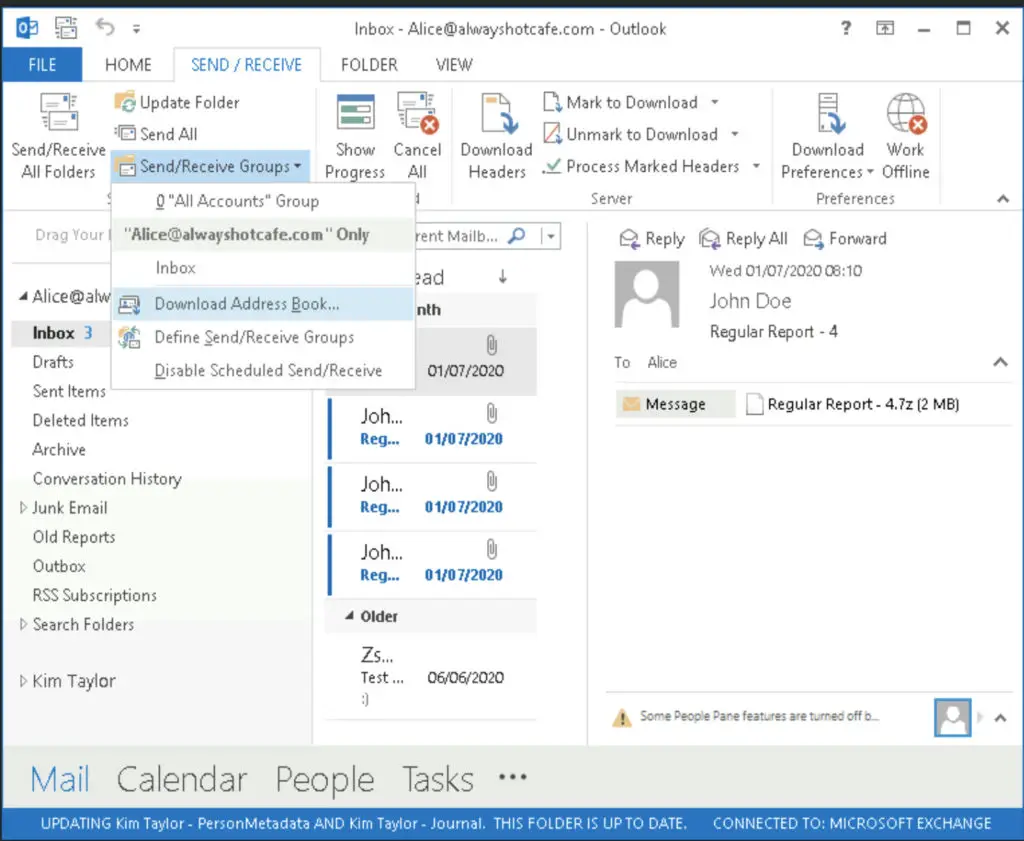

I want to list my supanet address book and get it all printed on to a piece of paper, but don’t know how to!!!
Check out the detailed guide here: https://opentechtips.com/how-to-print-the-global-address-book-in-outlook/