1. Open the /etc/network/interfaces file in an editor, like vim or nano.

2. Change the IP configuration on the interface you connected to your network. In this example below the interface is called eth0. You might have a different name in your system.
Change the type from dhcp to static and the desired IP address with the subnet mask, and the default gateway like shown below.
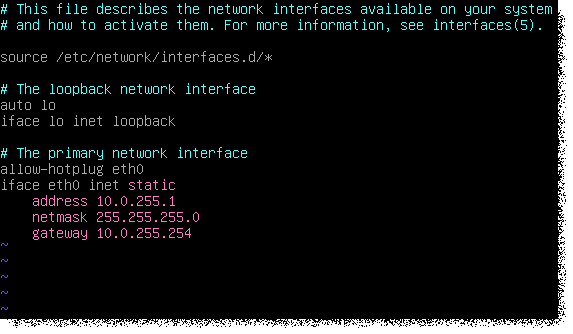
#/etc/network/interfaces
# This file describes the network interfaces available on your system
# and how to activate them. For more information, see interfaces(5).
source /etc/network/interfaces.d/*
# The loopback network interface
auto lo
iface lo inet loopback
# The primary network interface
allow-hotplug eth0
iface eth0 inet static
address 10.0.255.1
netmask 255.255.255.0
gateway 10.0.255.254
3. Lastly either reboot the server or run these commands to activate the new configuration:
systemctl restart networking ifup eth0
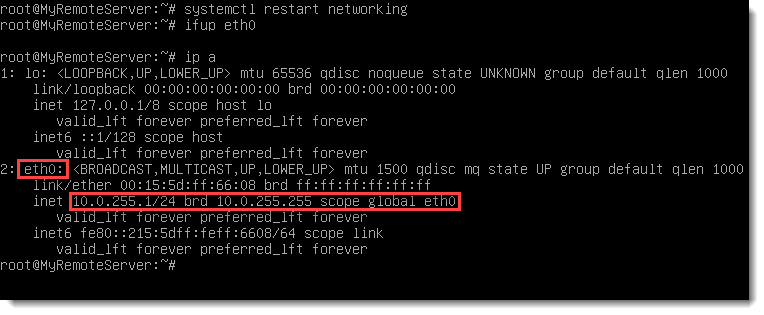

Comments