There are scenarios where we need to know if an email address already exists inside the organization. At first glance it might not be obvious what object has a specific email address, as in Exchange any mail enabled objects can have many SMTP addresses assigned to them. Say we have Info@AlwaysHotCafe.com and we need to know where emails go when someone sends an email to this address. We don't have such a mailbox or delivery group that is called "Info", but clearly someone receives it, so how do we find the one recipient among the thousands of users, who actually gets the emails? We have two ways: using PowerShell on the server, or Outlook can also be used to determine the owner of the SMTP address in question.
1. Check SMTP addresses with PowerShell
We use the following the cmdlet to find the owner:
PS C:\> Get-Recipient "Info@AlwaysHotCafe.com" | Select name,primarysmtpaddress,recipienttype Name PrimarySmtpAddress RecipientType ---- ------------------ ------------- Managers Managers@AlwaysHotCafe.com MailUniversalDistributionGroup PS C:\>
The output will tell you the name of the object, the type (user, group, etc) and the primary email address so it's easy to identify and possibly change settings either using the Shell or ECP. Let's try another one, called Info@test.com:
PS C:\> Get-Recipient "Info@test.com" | Select name,primarysmtpaddress,recipienttype Name PrimarySmtpAddress RecipientType ---- ------------------ ------------- Alice Alice@alwayshotcafe.com UserMailbox PS C:\>
Looks like Alice receives all the messages that are sent to Info@test.com. If we only know a part of the address or name we are after, we can do a wildcard search to get the same information.
PS C:\> Get-Recipient -Filter * -ResultSize Unlimited | ?{$_.emailaddresses -like "*info*"} | Select name,primarysmtpaddress,recipienttype
Name PrimarySmtpAddress RecipientType
---- ------------------ -------------
Alice Alice@alwayshotcafe.com UserMailbox
Managers Managers@AlwaysHotCafe.com MailUniversalDistributionGroup
PS C:\>
2. Search for SMTP proxies with Outlook
Open a new, blank email. Type in the full email address in question, then press CTRL+K
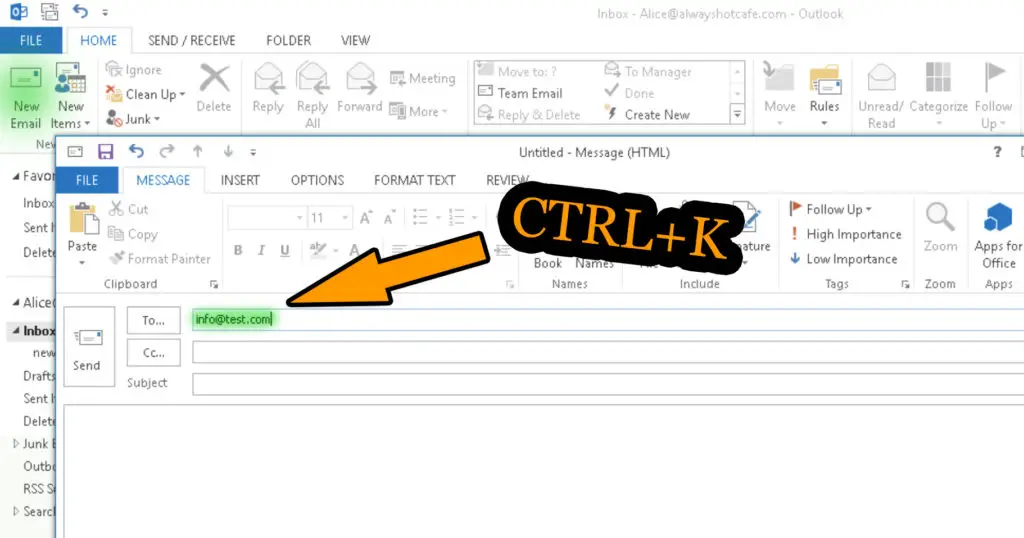
We'll immediately get the right recipient as the result. Double-click on it to see it's details
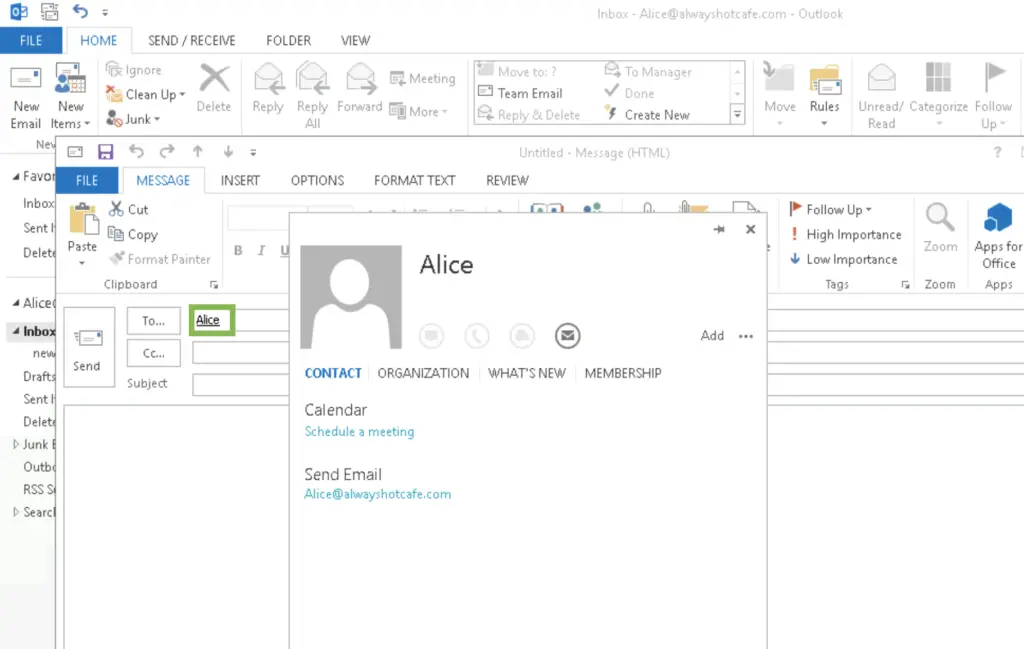

Comments